App FAQ
Mobile App FAQ

Introducing our new, faster, more secure Mobile App.
We’re excited to announce that our upgraded mobile app is available now!
Discover a faster, more secure, and intuitive way to manage your finances.
Explore the app’s features and FAQs to ensure a smooth transition to the new app.
What Do I Need to be Ready?
- For your first login, you will need to know your current User ID and password.
- Be sure we have your current phone number and email on file. We will use it for verification during your first login. Call your nearest Banking Center to verify your information.
Mobile App Upgrade FAQ
- What is the Great Southern Mobile App upgrade all about?
- Effective November 14, 2023, we are upgrading our mobile app to provide a better and more user-friendly experience. This upgrade aims to enhance performance, loading times, and overall functionality while retaining many of the services you know and love. This app offers you the ability to find the nearest banking centers, ATMs, and ITMs (Interactive Teller Machine), the ability to view balance and recent account activity, make deposits with the snap of your smartphone camera, bill pay, and for customizing alerts and push notifications.
- Will I still have access to the same services with the new app?
- The new app will continue to offer many of the same services you currently enjoy.
- What will I need to access the new app?
- To access the new app, you will need to download the new mobile app from Google Play or the App Store and have your current Great Southern Online Banking User ID and password available. You may have to scroll down to find the correct app - please look for our sun logo.
- How can I sign into the app?
- You will use your current Online Banking User ID and password. Your credentials will remain the same on the new app. These credentials will be used during the initial sign-on. Biometrics – such as facial recognition and fingerprint – will be available after your first sign-on. With your first successful login, you will be prompted to initiate biometrics, if available on your device.
- Do I delete the previous app from my device?
- On November 14, you can delete the previous mobile banking app from your device and download the new app from Google Play or the App Store.
- What changes should I be aware of with the mobile app upgrade?
- Alerts:
- Alerts that you receive via text message will not carry over to the new app; however, you can set up new alert types that can be delivered by text, email, or push notification after you have logged into the new mobile app.
- Two-way Text Banking:
- Two-way Text Banking will no longer be available to manage in the mobile banking app. For current two-way Text Banking users, you can continue using the service until December 29, 2023. After that date, you will need to use the mobile app to make transfers, and check your balance and purchase history.
- Debit On/Off:
- Debit On/Off will no longer be available to manage in the mobile banking app. However, with our recent upgrades to Fraud Watch, you’ll still experience enhanced protection and card security.
- Transfers:
- Recurring Transfers that you set up prior to November 14 will still exist, however will only be viewable in the desktop environment, and not in the new mobile app.
- If you prefer to manage your recurring transfers via the mobile app, log into the desktop environment. Cancel the recurring transfer series. Then, log into the mobile app and create the transfer series there. This will allow you to see the transfer in both the desktop and mobile environment.
- If you prefer to manage your recurring transfers via the desktop environment, no action is needed (just remember that you will not be able to see your recurring transfers in the mobile app, so don’t schedule them twice!)
- Two-Factor Authentication (2FA):
- When logging in for the first time or on a new device, you will need to enroll in 2FA for added security. It’s an easy process; please follow the prompts. Make sure your phone number and email address are up to date on your account.
- Recurring Transfers that you set up prior to November 14 will still exist, however will only be viewable in the desktop environment, and not in the new mobile app.
- Alerts:
- What is Two-Factor Authentication (2FA), and why is it important?
- Two-Factor Authentication (2FA) is an extra layer of security that helps protect your account. It requires you to provide two separate forms of verification to access your account, typically something you know (like a password) and something you have (like a verification code sent to your smartphone or email). This added security feature enhances the protection of your account information. You will set up 2FA the first time you use the app, and it will prompt with the initial login, on any new device, or when it recognizes a change in activity.
- How do I set up Two-Factor Authentication (2FA)?
- During your initial login or on a new device, we will guide you through the 2FA setup process. Please make sure your phone number and email address on file are up-to-date.
- Is Debit On/Off available on the new app?
- The Debit On/Off card controls service is ending with the launch of the new app, but with our enhanced Fraud Watch service, you can still expect greater security and added customer support.
- Is Text Banking available?
- Two-way Text Banking will no longer be available in the new app. For current text banking customers, the service will be available until December 29, 2023. After that, please use our mobile app to make transfers, and check your balance and purchase history.
- You will still be able to set up text alerts, push notifications, and email notifications from the new mobile app.
- Who do I call if I am unable to sign in or create a new account?
- The new app includes handy self-service features, such as the ability to reset your password; however, if you prefer to speak to someone, you may contact our Customer Service department at 800-749-7113. Associates are available from 8 a.m. – 7 p.m. CT Monday through Friday; 8 a.m. – 6 p.m. CT on Saturdays; and from 9 a.m. – 4 p.m. CT on Sundays.
- Can I change my password on the app?
- Yes, you can! If you’ve forgotten your password, you can select that option at the log in screen. Or, if you’d like to update your known password, you can do so after successfully logging in by going to your profile settings. From there you will select security and then you can change your password by following the prompts.
- Can I have the app without an Online Banking account?
- No, you must be enrolled in Online Banking to use the mobile app. If you would like to enroll in Online and Mobile services, visit our enrollment page.

Debit On/Off and Fraud Watch
- What is the Debit On/Off service, and how is it changing?
- The Debit On/Off service allowed you to control the status of your debit card within the mobile app. You could turn your card on or off as needed for added security. However, with the launch of our new mobile app, this service will no longer be available, effective November 14, 2023.
- Why is the Debit On/Off service being discontinued?
- We have made this change to streamline and enhance your banking experience. While the Debit On/Off service will no longer be offered, rest assured that we are providing you with increased card security through our enhanced Fraud Watch service.
- How will Fraud Watch provide enhanced card security?
- Our enhanced Fraud Watch service offers an additional layer of protection for your debit card. This service continuously monitors your card for any suspicious or unauthorized activity and responds to potential threats promptly.
- Do I need to take any action with the transition to the new app regarding my debit card status?
- No, you do not need to take any action regarding your debit card status during the transition to the new app. Any cards that were previously turned off will become active once again when you switch to the new mobile app.
- Will I still have control over my debit card's security with the new app?
- While the Debit On/Off service will no longer be available, our enhanced Fraud Watch service will continue to provide you with comprehensive card security. You can trust that your debit card is being safeguarded with vigilance. You can also set up customized text alerts to be notified when a transaction occurs.
- How can I learn more about the Fraud Watch service and its features?
- You can learn more about our Fraud Watch service by reviewing the FAQ on our debit cards page https://www.greatsouthernbank.com/about/debit-cards.
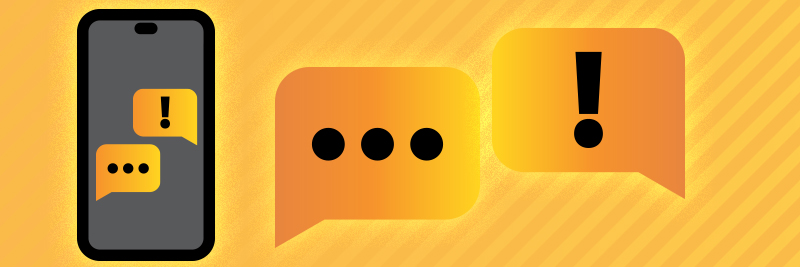
Text Alerts & Two-Way Text Banking
- What is two-way Text Banking, and how is it changing?
- Two-way Text Banking allowed you to perform various banking functions via text message, including transfers, balance inquiries, and purchase history. With the launch of our new mobile app on November 14, 2023, the ability to manage your two-way Text Banking service will no longer be available. You may continue using the two-way Text Banking service until December 29, 2023, even though you can no longer manage the service in the mobile app. All of the functions you can perform today via two-way Text Banking are available in the mobile app.
- Will my text alerts be impacted?
- Activity and balance alerts that you set up prior to November 14 to receive by text message can be set up again in the new mobile app.
- Why is two-way Text Banking being discontinued?
- We are streamlining our services to enhance the overall security and functionality of our mobile banking experience. By focusing on our new mobile app, we can provide a more comprehensive, user-friendly, and secure platform for all your banking needs.
- How can I access the functions provided by two-way Text Banking in the new app?
- Simply download and install the new app on November 14, and you will be able to transfer money between accounts and check your balance and purchase history. These features, and more, are readily available at your fingertips, along with the ability to receive and personalize text alerts.
- What additional features does the new app offer compared to two-way Text Banking?
- The new mobile app provides a host of features beyond what two-way Text Banking offered. You can enjoy Mobile Check Deposit, Bill Pay, Find Locations, Two-Factor Authentication (2FA), and Touch ID or PIN Authentication, all within the app. Additionally, you can set up custom text alerts to stay informed about account activity, balances, and more.
- How can I learn more about using these features in the new app?
- You can find helpful information and resources on our website to guide you through these features and the setup of text alerts https://www.greatsouthernbank.com/personal/mobile.