Online Security
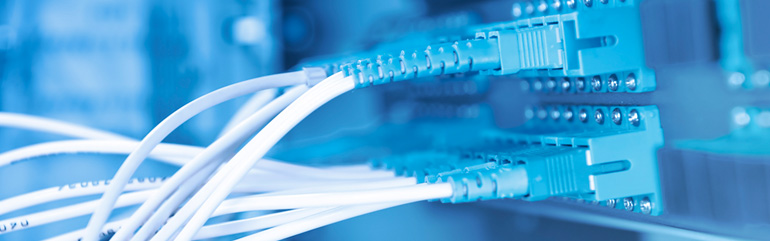
Protect yourself
Protecting yourself from cyber predators can be a daunting task. Rest assured - we are here to help.
Employee Education
Periodically train your employees on preventing internal and external fraud and on your companies fraud policies and controls. This empowers them to help you detect problems, and it also sends the message that you are aware of financial misconduct and are actively working to defend your business.
Perform Regular (and Irregular) Audits
Every company should have regular assessments. Random, unannounced financial audits and fraud assessments can help identify new vulnerabilities, and measure the effectiveness of existing controls. This also lets your employees know that fraud prevention is a top priority for your organization.
Internal controls are measures that ensure the effectiveness and efficiencies of operations.
- Separation of duties – No employee should be responsible for both recording and processing a transaction.
- Access controls – Access to physical and financial assets and information, as well as account systems, should be restricted to authorized employees.
- Authorization controls – Develop and implement policies to determine how financial transactions are initiated, authorized, recorded, and reviewed.
Online security features
A bank should provide its customers with excellent, personalized customer service, as well as security measures to keep your funds safe. For these tools to be most effective, it is important to take a layered approach. Using multiple steps can help build a quality security barrier and greatly reduce your exposure.
Multi-Factor Authentication
This includes the use of security questions for logging in, passwords, biometrics, access PIN's, and/or secure tokens. These features provide an extra level of authentication during the login process. Passwords that contain letters, numbers, and a special character are generally harder to crack and can offer added security for multi-user accounts. However, malware can expose even the strongest password, so using multi-factor authentication and other security methods can help deter fraudsters.
Transaction Reconciliation
We recommend that you review your transactions daily.
Alerts
Alerts can be utilized to notify you when certain transactions are processed on your account or when a bill payment made through online banking is updated, paid, unsuccessful or canceled.
Out-of-Band Authentication
Great Southern offers SMS Messaging as another layer of security for verifying the customers identity when working with a GSB associate over the telephone.
Additional Security Features
Time and dollar amount restrictions can be set to limit the login access days and times and to establish maximum dollar amounts for certain users on your account.
Dual Control is a feature that requires two individuals to send ACH or wire transactions. This feature is currently required for all wire customers and can be enabled for ACH customers as well.
IP Address Restriction creates a “white list” of IP addresses for your online ID and it must be set up by the Great Southern Bank Online Banking staff.
When an account is enrolled for Positive Pay, the service ensures that check and/or ACH are verified against an issued file prior to being paid and must be approved by an authorized accountholder if they are not in the issued file, thus reducing the possibility of fraud.
Safe Computing Tips
- Never share personal information.
- Know the person or organization with whom you’re communicating - verify change requests or payment information requests by phone with a known contact.
- Work with an IT professional to determine what network and infrastructure settings will best protect your business.
- Keep your Web browser and its security settings updated to the most current version.
- Keep passwords in a secure place and change them periodically.
- Use dedicated machines for online transactions.
Types of Fraud
Malware
Malware, short for “malicious software,” includes viruses and spyware designed to infiltrate or damage a computer system. Malware can steal personal information to commit fraud. Awareness can minimize the threat of malware:- Downloads from file sharing and social networking sites can be distribution points for malware.
- Attachments and free software from unknown sources shouldn’t be opened or installed.
- Pop-up advertisements asking for personal or financial information are likely fraudulent.
- Updated security and system software can protect your computer from malware threats.