Android Pay
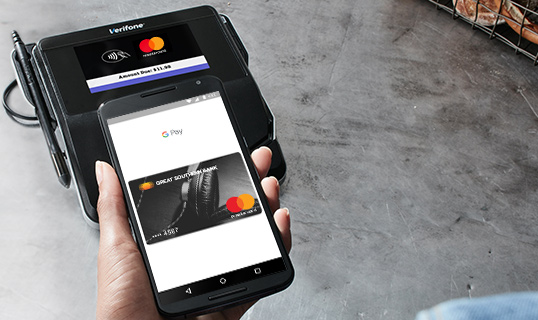
Google Pay with your Great Southern Bank Debit Mastercard® .
Google Pay brings together everything you need at checkout and keeps your payment info safe in your Google Account until you’re ready to pay.
Get the app today.
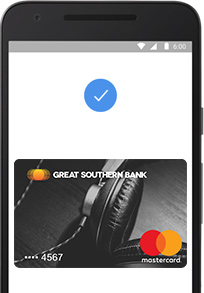
Simple Setup
Adding your Great Southern Bank Debit Mastercard credit, debit, or small business cards to Google Pay takes just a few minutes. First, download the app from Google Play or check to see if it’s already installed on your phone. Then, open the app and follow the instructions. Google Pay works on Android devices running KitKat 4.4 or higher.
Easy to Use
Google Pay works anywhere you see this symbol at checkout. Just unlock your phone and hold it near the terminal. You don’t even need to open the app.
Extra Security
When you use your phone to pay in stores, Google Pay doesn’t send your actual credit or debit card number with your payment. Instead, a virtual account number is used to represent your account information – so your card details stay safe. Plus, your Great Southern Bank Debit Mastercard comes with Zero Liability* coverage for added protection against identity theft.

 Download the app
Download the app